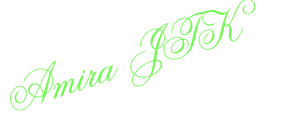PENGASAS
CORAT-CORET
LAMAN LAIN
PAUTAN ISTIMEWA
JAWATANKUASA KERJA
JOM CIT CAT
1. Cari file HOSTS. Biasanya dia kat C:\WINDOWS\SYSTEM32\DRIVERS\ETC
2. Rightclick file tu, pastu select OPEN
3. Pastu dia bukak OPEN WITH... dialog, scroll sampai jumpa NOTEPAD. Click NOTEPAD tu... pastu click OK.
4. Bila dia bukak jer dalam notepad, jangan tukar apa2 kat file tu... tapi tambah kat bawah sekali camni:
127.0.0.1 www.google.com
127.0.0.1 nama.website.com
127.0.0.1 forum.cari.com.my
5. Takyah letak http:// ke apa.... nama site jer... www.nama.com etc
6. Pastu save file tu.
Cara camni, bila type jer kat browser site yg dah set kat atas tu, dia nanti kata website not found atau dia mintak login and password. Takleh masuk.
Bukak browser, clear cache, and cuba bukak site yang telah di'ban'kan tu. Kalau takleh masuk, kita dah berjaya.
Tapi... haa... ada tapi ni... kalau masih boleh bukak, buat camni...
1. START>RUN
2. type in>> services.msc
3. Click OK
4. Bila Services window tu bukak, scroll sampai jumpa DNS CLIENT
5. Rightclick DNS CLIENT tu, pastu pilih PROPERTIES
6. Kat GENERAL tab, cari STARTUP TYPE
7. Dari dropdown menu tu, pilih MANUAL
8. Pastu click OK.
9. Restart computer tu.
Kalau ada apa2 pelik jadik, korang tukar balik jer setting kat atas ni back to default. Takde masalah.

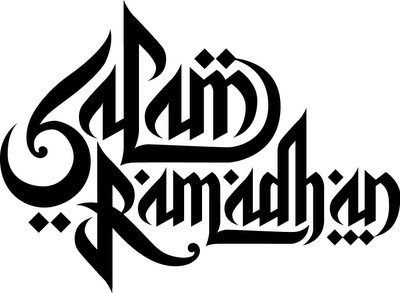
- Apabila telah tibanya Ramadhan, dibuka pintu-pintu syurga dan ditutup segala pintu neraka dan diikat segala syaitan.
- Sesiapa yang berpuasa Ramadhan dengan penuh keimanan dan keikhlasan nescaya akan diampuninya segala dosanya yang telah lalu.
- Sesiapa yang mendirikan Ramadhan dengan penuh keimanan dan keikhlasan maka akan diampunkan baginya dosanya yang telah lalu.
- Bau mulut orang berpuasa lebih harum daripada bau kasturi di sisi Allah S.W.T pada hari qiamat
- Bagi orang berpuasa mendapat dua kegembiraan yang mana apabila bersahur dan waktu berbukanya
- Pintu langit dibuka.
- Pintu-pintu syurga dibuka.
- Bulan yang penuh keberkatan.
- Salah satu malamnya adalah lebih baik dari seribu bulan.
- Ganjaran amalan sunat sama dengan solat fardhu.
- Solat fardhu mendapat ganjaran 70 kali ganda.
- Bulan kesabaran dan pahalanya adalah syurga.
- Bulan menambah rezeki.
- Bulan keampunan - doa yang paling makbul iaitu doa ketika sebelum berbuka puasa dan doa pada sepertiga malam.
- 10 hari pertama adalah mulanya rahmat, 10 hari pertengahan adalah pengampunan dan 10 hari terakhir adalah kemerdekaan dari api neraka
* Umar ibnul Khathab r.a. berkata, " Orang yang berzikir kepada Allah pada bulan Ramadhan akan diampuni dosa-dosanya dan yang memohon kepada Allah pada bulan Ramadhan tidak akan kecewa.
* Puasa mengatur keseragaman ummat. Selama Ramadhan, umat berseragam dalam sahur dan berbuka, dalam bekerja dan beristirahat, serta dalam solat, istighfar, dan bertobat kepada Allah. Lidahpun seragam dalam bertakbir, bertasbih, dan bertahmid sehingga tercegah dari kata-kata buruk dan menyakiti orang lain, menjauhi perbuatan keji dan munkar, mengisi hati dengan cinta kasih kepada sesama hamba Allah, selalu baik dan bersih lahir bathin, serta sabar menghadapi segala macam kesulitan hidup. (ulama)
* Imam Al Ghazali berkata, " Betapa banyak orang berpuasa yang sebenarnya berbuka, dan yang berbuka padahal berpuasa. Yang berbuka tetapi sebenarnya berpuasa adalah yang makan dan minum, tetapi menjaga seluruh anggota tubuhnya dari perbuatan dosa. Yang berpuasa tetapi sebenarnya berbuka adalah yang lapar dan haus, tetapi tercemar anggota tubuhnya (dalam perbuatan dosa).
Niat Puasa Ramadhan ( Harian )
نَوَيْتُ صَوْمَ رَمَضَانَ لِلَّهِ تَعَالَى
Maksudnya : Sahaja aku berpuasa esok hari pada bulan Ramadhan kerana Allah Taala.
Niat Puasa Ramadhan ( Sebulan )
نَوَيْتُ صَوْمَ شَهْرِ رَمَضَانَ كِلِّهِ لِلَّهِ تَعَالَى
Maksudnya : Sahaja aku berpuasa sebulan Ramadhan tahun ini kerana Allah Taala.
AMI BIOS beep codes
Below are the AMI BIOS Beep codes that can occur. However, because of the wide variety of different computer manufacturers with this BIOS, the beep codes may vary.
| Beep Code | Descriptions |
| 1 short | DRAM refresh failure |
| 2 short | Parity circuit failure |
| 3 short | Base 64K RAM failure |
| 4 short | System timer failure |
| 5 short | Process failure |
| 6 short | Keyboard controller Gate A20 error |
| 7 short | Virtual mode exception error |
| 8 short | Display memory Read/Write test failure |
| 9 short | ROM BIOS checksum failure |
| 10 short | CMOS shutdown Read/Write error |
| 11 short | Cache Memory error |
| 1 long, 3 short | Conventional/Extended memory failure |
| 1 long, 8 short | Display/Retrace test failed |
Below are Award BIOS Beep codes that can occur. However, because of the wide variety of different computer manufacturers with this BIOS, the beep codes may vary.
| Beep Code | Description |
| 1 long, 2 short | Indicates a video error has occurred and the BIOS cannot initialize the video screen to display any additional information |
| Any other beep(s) | RAM problem. |
If any other correctable hardware issues, the BIOS will display a message.
Below are general IBM BIOS Beep codes that can occur. However, because of the wide variety of models shipping with this BIOS, the beep codes may vary.
| Beep Code | Description |
| No Beeps | No Power, Loose Card, or Short. |
| 1 Short Beep | Normal POST, computer is ok. |
| 2 Short Beep | POST error, review screen for error code. |
| Continuous Beep | No Power, Loose Card, or Short. |
| Repeating Short Beep | No Power, Loose Card, or Short. |
| One Long and one Short Beep | Motherboard issue. |
| One Long and Two Short Beeps | Video (Mono/CGA Display Circuitry) issue. |
| One Long and Three Short Beeps. | Video (EGA) Display Circuitry. |
| Three Long Beeps | Keyboard / Keyboard card error. |
| One Beep, Blank or Incorrect Display | Video Display Circuitry. |
| Tones | Error |
| Error Tone. (two sets of different tones) | Problem with logic board or SCSI bus. |
| Startup tone, drive spins, no video | Problem with video controller. |
| Powers on, no tone. | Logic board problem. |
| High Tone, four higher tones. | Problem with SIMM. |
Below are the beep codes for Phoenix BIOS Q3.07 OR 4.X
| Beep Code | Description / What to Check |
| 1-1-1-3 | Verify Real Mode. |
| 1-1-2-1 | Get CPU type. |
| 1-1-2-3 | Initialize system hardware. |
| 1-1-3-1 | Initialize chipset registers with initial POST values. |
| 1-1-3-2 | Set in POST flag. |
| 1-1-3-3 | Initialize CPU registers. |
| 1-1-4-1 | Initialize cache to initial POST values. |
| 1-1-4-3 | Initialize I/O. |
| 1-2-1-1 | Initialize Power Management. |
| 1-2-1-2 | Load alternate registers with initial POST values. |
| 1-2-1-3 | Jump to UserPatch0. |
| 1-2-2-1 | Initialize keyboard controller. |
| 1-2-2-3 | BIOS ROM checksum. |
| 1-2-3-1 | 8254 timer initialization. |
| 1-2-3-3 | 8237 DMA controller initialization. |
| 1-2-4-1 | Reset Programmable Interrupt Controller. |
| 1-3-1-1 | Test DRAM refresh. |
| 1-3-1-3 | Test 8742 Keyboard Controller. |
| 1-3-2-1 | Set ES segment to register to 4 GB. |
| 1-3-3-1 | 28 Autosize DRAM. |
| 1-3-3-3 | Clear 512K base RAM. |
| 1-3-4-1 | Test 512 base address lines. |
| 1-3-4-3 | Test 512K base memory. |
| 1-4-1-3 | Test CPU bus-clock frequency. |
| 1-4-2-4 | Reinitialize the chipset. |
| 1-4-3-1 | Shadow system BIOS ROM. |
| 1-4-3-2 | Reinitialize the cache. |
| 1-4-3-3 | Autosize cache. |
| 1-4-4-1 | Configure advanced chipset registers. |
| 1-4-4-2 | Load alternate registers with CMOS values. |
| 2-1-1-1 | Set Initial CPU speed. |
| 2-1-1-3 | Initialize interrupt vectors. |
| 2-1-2-1 | Initialize BIOS interrupts. |
| 2-1-2-3 | Check ROM copyright notice. |
| 2-1-2-4 | Initialize manager for PCI Options ROMs. |
| 2-1-3-1 | Check video configuration against CMOS. |
| 2-1-3-2 | Initialize PCI bus and devices. |
| 2-1-3-3 | Initialize all video adapters in system. |
| 2-1-4-1 | Shadow video BIOS ROM. |
| 2-1-4-3 | Display copyright notice. |
| 2-2-1-1 | Display CPU type and speed. |
| 2-2-1-3 | Test keyboard. |
| 2-2-2-1 | Set key click if enabled. |
| 2-2-2-3 | 56 Enable keyboard. |
| 2-2-3-1 | Test for unexpected interrupts. |
| 2-2-3-3 | Display prompt Press F2 to enter SETUP. |
| 2-2-4-1 | Test RAM between 512 and 640k. |
| 2-3-1-1 | Test expanded memory. |
| 2-3-1-3 | Test extended memory address lines. |
| 2-3-2-1 | Jump to UserPatch1. |
| 2-3-2-3 | Configure advanced cache registers. |
| 2-3-3-1 | Enable external and CPU caches. |
| 2-3-3-3 | Display external cache size. |
| 2-3-4-1 | Display shadow message. |
| 2-3-4-3 | Display non-disposable segments. |
| 2-4-1-1 | Display error messages. |
| 2-4-1-3 | Check for configuration errors. |
| 2-4-2-1 | Test real-time clock. |
| 2-4-2-3 | Check for keyboard errors |
| 2-4-4-1 | Set up hardware interrupts vectors. |
| 2-4-4-3 | Test coprocessor if present. |
| 3-1-1-1 | Disable onboard I/O ports. |
| 3-1-1-3 | Detect and install external RS232 ports. |
| 3-1-2-1 | Detect and install external parallel ports. |
| 3-1-2-3 | Re-initialize onboard I/O ports. |
| 3-1-3-1 | Initialize BIOS Data Area. |
| 3-1-3-3 | Initialize Extended BIOS Data Area. |
| 3-1-4-1 | Initialize floppy controller. |
| 3-2-1-1 | Initialize hard-disk controller. |
| 3-2-1-2 | Initialize local-bus hard-disk controller. |
| 3-2-1-3 | Jump to UserPatch2. |
| 3-2-2-1 | Disable A20 address line. |
| 3-2-2-3 | Clear huge ES segment register. |
| 3-2-3-1 | Search for option ROMs. |
| 3-2-3-3 | Shadow option ROMs. |
| 3-2-4-1 | Set up Power Management. |
| 3-2-4-3 | Enable hardware interrupts. |
| 3-3-1-1 | Set time of day. |
| 3-3-1-3 | Check key lock. |
| 3-3-3-1 | Erase F2 prompt. |
| 3-3-3-3 | Scan for F2 key stroke. |
| 3-3-4-1 | Enter SETUP. |
| 3-3-4-3 | Clear in-POST flag. |
| 3-4-1-1 | Check for errors |
| 3-4-1-3 | POST done--prepare to boot operating system. |
| 3-4-2-1 | One beep. |
| 3-4-2-3 | Check password (optional). |
| 3-4-3-1 | Clear global descriptor table. |
| 3-4-4-1 | Clear parity checkers. |
| 3-4-4-3 | Clear screen (optional). |
| 3-4-4-4 | Check virus and backup reminders. |
| 4-1-1-1 | Try to boot with INT 19. |
| 4-2-1-1 | Interrupt handler error. |
| 4-2-1-3 | Unknown interrupt error. |
| 4-2-2-1 | Pending interrupt error. |
| 4-2-2-3 | Initialize option ROM error. |
| 4-2-3-1 | Shutdown error. |
| 4-2-3-3 | Extended Block Move. |
| 4-2-4-1 | Shutdown 10 error. |
| 4-3-1-3 | Initialize the chipset. |
| 4-3-1-4 | Initialize refresh counter. |
| 4-3-2-1 | Check for Forced Flash. |
| 4-3-2-2 | Check HW status of ROM. |
| 4-3-2-3 | BIOS ROM is OK. |
| 4-3-2-4 | Do a complete RAM test. |
| 4-3-3-1 | Do OEM initialization. |
| 4-3-3-2 | Initialize interrupt controller. |
| 4-3-3-3 | Read in bootstrap code. |
| 4-3-3-4 | Initialize all vectors. |
| 4-3-4-1 | Boot the Flash program. |
| 4-3-4-2 | Initialize the boot device. |
| 4-3-4-3 | Boot code was read OK. |
AMI BIOS beep codes
Below are the AMI BIOS Beep codes that can occur. However, because of the wide variety of different computer manufacturers with this BIOS, the beep codes may vary.
| Beep Code | Descriptions |
| 1 short | DRAM refresh failure |
| 2 short | Parity circuit failure |
| 3 short | Base 64K RAM failure |
| 4 short | System timer failure |
| 5 short | Process failure |
| 6 short | Keyboard controller Gate A20 error |
| 7 short | Virtual mode exception error |
| 8 short | Display memory Read/Write test failure |
| 9 short | ROM BIOS checksum failure |
| 10 short | CMOS shutdown Read/Write error |
| 11 short | Cache Memory error |
| 1 long, 3 short | Conventional/Extended memory failure |
| 1 long, 8 short | Display/Retrace test failed |
Below are Award BIOS Beep codes that can occur. However, because of the wide variety of different computer manufacturers with this BIOS, the beep codes may vary.
| Beep Code | Description |
| 1 long, 2 short | Indicates a video error has occurred and the BIOS cannot initialize the video screen to display any additional information |
| Any other beep(s) | RAM problem. |
If any other correctable hardware issues, the BIOS will display a message.
Below are general IBM BIOS Beep codes that can occur. However, because of the wide variety of models shipping with this BIOS, the beep codes may vary.
| Beep Code | Description |
| No Beeps | No Power, Loose Card, or Short. |
| 1 Short Beep | Normal POST, computer is ok. |
| 2 Short Beep | POST error, review screen for error code. |
| Continuous Beep | No Power, Loose Card, or Short. |
| Repeating Short Beep | No Power, Loose Card, or Short. |
| One Long and one Short Beep | Motherboard issue. |
| One Long and Two Short Beeps | Video (Mono/CGA Display Circuitry) issue. |
| One Long and Three Short Beeps. | Video (EGA) Display Circuitry. |
| Three Long Beeps | Keyboard / Keyboard card error. |
| One Beep, Blank or Incorrect Display | Video Display Circuitry. |
| Tones | Error |
| Error Tone. (two sets of different tones) | Problem with logic board or SCSI bus. |
| Startup tone, drive spins, no video | Problem with video controller. |
| Powers on, no tone. | Logic board problem. |
| High Tone, four higher tones. | Problem with SIMM. |
Below are the beep codes for Phoenix BIOS Q3.07 OR 4.X
| Beep Code | Description / What to Check |
| 1-1-1-3 | Verify Real Mode. |
| 1-1-2-1 | Get CPU type. |
| 1-1-2-3 | Initialize system hardware. |
| 1-1-3-1 | Initialize chipset registers with initial POST values. |
| 1-1-3-2 | Set in POST flag. |
| 1-1-3-3 | Initialize CPU registers. |
| 1-1-4-1 | Initialize cache to initial POST values. |
| 1-1-4-3 | Initialize I/O. |
| 1-2-1-1 | Initialize Power Management. |
| 1-2-1-2 | Load alternate registers with initial POST values. |
| 1-2-1-3 | Jump to UserPatch0. |
| 1-2-2-1 | Initialize keyboard controller. |
| 1-2-2-3 | BIOS ROM checksum. |
| 1-2-3-1 | 8254 timer initialization. |
| 1-2-3-3 | 8237 DMA controller initialization. |
| 1-2-4-1 | Reset Programmable Interrupt Controller. |
| 1-3-1-1 | Test DRAM refresh. |
| 1-3-1-3 | Test 8742 Keyboard Controller. |
| 1-3-2-1 | Set ES segment to register to 4 GB. |
| 1-3-3-1 | 28 Autosize DRAM. |
| 1-3-3-3 | Clear 512K base RAM. |
| 1-3-4-1 | Test 512 base address lines. |
| 1-3-4-3 | Test 512K base memory. |
| 1-4-1-3 | Test CPU bus-clock frequency. |
| 1-4-2-4 | Reinitialize the chipset. |
| 1-4-3-1 | Shadow system BIOS ROM. |
| 1-4-3-2 | Reinitialize the cache. |
| 1-4-3-3 | Autosize cache. |
| 1-4-4-1 | Configure advanced chipset registers. |
| 1-4-4-2 | Load alternate registers with CMOS values. |
| 2-1-1-1 | Set Initial CPU speed. |
| 2-1-1-3 | Initialize interrupt vectors. |
| 2-1-2-1 | Initialize BIOS interrupts. |
| 2-1-2-3 | Check ROM copyright notice. |
| 2-1-2-4 | Initialize manager for PCI Options ROMs. |
| 2-1-3-1 | Check video configuration against CMOS. |
| 2-1-3-2 | Initialize PCI bus and devices. |
| 2-1-3-3 | Initialize all video adapters in system. |
| 2-1-4-1 | Shadow video BIOS ROM. |
| 2-1-4-3 | Display copyright notice. |
| 2-2-1-1 | Display CPU type and speed. |
| 2-2-1-3 | Test keyboard. |
| 2-2-2-1 | Set key click if enabled. |
| 2-2-2-3 | 56 Enable keyboard. |
| 2-2-3-1 | Test for unexpected interrupts. |
| 2-2-3-3 | Display prompt Press F2 to enter SETUP. |
| 2-2-4-1 | Test RAM between 512 and 640k. |
| 2-3-1-1 | Test expanded memory. |
| 2-3-1-3 | Test extended memory address lines. |
| 2-3-2-1 | Jump to UserPatch1. |
| 2-3-2-3 | Configure advanced cache registers. |
| 2-3-3-1 | Enable external and CPU caches. |
| 2-3-3-3 | Display external cache size. |
| 2-3-4-1 | Display shadow message. |
| 2-3-4-3 | Display non-disposable segments. |
| 2-4-1-1 | Display error messages. |
| 2-4-1-3 | Check for configuration errors. |
| 2-4-2-1 | Test real-time clock. |
| 2-4-2-3 | Check for keyboard errors |
| 2-4-4-1 | Set up hardware interrupts vectors. |
| 2-4-4-3 | Test coprocessor if present. |
| 3-1-1-1 | Disable onboard I/O ports. |
| 3-1-1-3 | Detect and install external RS232 ports. |
| 3-1-2-1 | Detect and install external parallel ports. |
| 3-1-2-3 | Re-initialize onboard I/O ports. |
| 3-1-3-1 | Initialize BIOS Data Area. |
| 3-1-3-3 | Initialize Extended BIOS Data Area. |
| 3-1-4-1 | Initialize floppy controller. |
| 3-2-1-1 | Initialize hard-disk controller. |
| 3-2-1-2 | Initialize local-bus hard-disk controller. |
| 3-2-1-3 | Jump to UserPatch2. |
| 3-2-2-1 | Disable A20 address line. |
| 3-2-2-3 | Clear huge ES segment register. |
| 3-2-3-1 | Search for option ROMs. |
| 3-2-3-3 | Shadow option ROMs. |
| 3-2-4-1 | Set up Power Management. |
| 3-2-4-3 | Enable hardware interrupts. |
| 3-3-1-1 | Set time of day. |
| 3-3-1-3 | Check key lock. |
| 3-3-3-1 | Erase F2 prompt. |
| 3-3-3-3 | Scan for F2 key stroke. |
| 3-3-4-1 | Enter SETUP. |
| 3-3-4-3 | Clear in-POST flag. |
| 3-4-1-1 | Check for errors |
| 3-4-1-3 | POST done--prepare to boot operating system. |
| 3-4-2-1 | One beep. |
| 3-4-2-3 | Check password (optional). |
| 3-4-3-1 | Clear global descriptor table. |
| 3-4-4-1 | Clear parity checkers. |
| 3-4-4-3 | Clear screen (optional). |
| 3-4-4-4 | Check virus and backup reminders. |
| 4-1-1-1 | Try to boot with INT 19. |
| 4-2-1-1 | Interrupt handler error. |
| 4-2-1-3 | Unknown interrupt error. |
| 4-2-2-1 | Pending interrupt error. |
| 4-2-2-3 | Initialize option ROM error. |
| 4-2-3-1 | Shutdown error. |
| 4-2-3-3 | Extended Block Move. |
| 4-2-4-1 | Shutdown 10 error. |
| 4-3-1-3 | Initialize the chipset. |
| 4-3-1-4 | Initialize refresh counter. |
| 4-3-2-1 | Check for Forced Flash. |
| 4-3-2-2 | Check HW status of ROM. |
| 4-3-2-3 | BIOS ROM is OK. |
| 4-3-2-4 | Do a complete RAM test. |
| 4-3-3-1 | Do OEM initialization. |
| 4-3-3-2 | Initialize interrupt controller. |
| 4-3-3-3 | Read in bootstrap code. |
| 4-3-3-4 | Initialize all vectors. |
| 4-3-4-1 | Boot the Flash program. |
| 4-3-4-2 | Initialize the boot device. |
| 4-3-4-3 | Boot code was read OK. |



Apa efek Adware terhadap komputer
Anda akan melihat (pop-up windows) yang berisikan iklan-iklan ketika anda membuka halaman-halaman tertentu (yang memasang adware pada script-nya). Dgn cara lain, anda juga boleh diserang adware ketika menjalankan aplikasi dari program-program yang di install di dalam komputer anda, misalkan anda sedang bekerja dengan program-program di pejabat seperti office atau anda sedang menjalankan program game tertentu.
FOLLOW FOLLOW ME
URL PILIHAN
- SJK (C) MACHAP UMBOO
- SMV DATUK SERI MOHD ZIN
- SJK (C) LENDU ALOR GAJAH
- SJK (C) PAYA MENGKUANG
- SJK (C) SANN YUH
- SJK (T) DURIAN TUNGGAL
- SJK (T) PEKAN TEBONG
- SMK SULTAN MANSOR SHAH
- SMK HANG KASTURI
- SMK DATO DOL SAID
- SMK RAHMAT
- SMK TEBONG
- SMK NANING
- SK PANGKALAN BALAK
- SK TANJUNG BIDARA
- SK PADANG SEBANG
- SK SRI LAKSAMANA
- SK MASJID TANAH
- SK HUTAN PERCHA
- SK MELEKEK
- PuAS JASIN
- SK KEMENDOR
- SK JASIN
- SK NYALAS
- SMK NYALAS
- SK PERINGGIT
- SK MERLIMAU 1
- SK BUKIT BERINGIN
- SK FELDA BKT SENGGEH
- SK BACHANG
- SK DATO' NANING
- SMK TELOKMAS